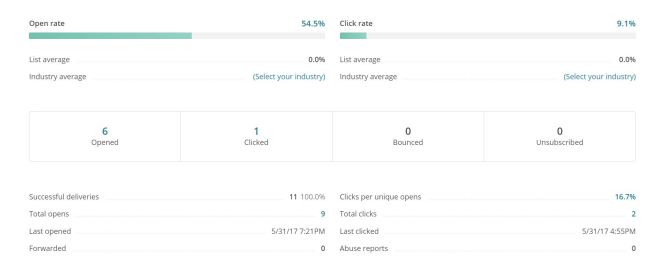Broadcasts are messages that individuals and/or organizations can send to all of their subscribers, or a group of subscribers, at the same time.
Broadcast is used for sending:
- Newsletters
- Sales Offers
- Seasonal Messages
- And other specific mailings
MailChimp is a provider of broadcast email. “MailChimp features allow people to send marketing emails, automated messages, and targeted campaigns.” Some features of MailChimp are:
- Email newsletters
- Lowest contact method
- 15-35% open-rate (Low percentage of opening is the only problem of this tool)
- Mobile optimized
- Avoiding spam
- Popular broadcast email systems
Mailchimp for Planning
Like other web technology tools, MailChimp can be used for planning purposes. It is beneficial for creating newsletters and community meeting’s flyers. Planners can distribute information regarding their Planning project with the community. they can also create flyers for meetings related to the planning process and send them to the public through this tool easily.
What I did? Here is a sample of using mailChimp for planning. I used this tool to create my own campaign that they are Cal Poly members for sharing some information about purposes of people for using ‘Dexter Lawn” at Cal Poly. Dexter Lawn is a great sample of public plaza or gathering places in Cal Poly university. I used observation and survey methods to create this newsletter. The newsletter retrieved here:
https://us16.admin.mailchimp.com/campaigns/show?id=4915
How I did it? After creating my account at MailChimp, I created my own list for this special campaign. I added 11 people of Cal poly members to my email lists and then I created my campaign. In this regard, I chose a layout for my broadcast email and a name for my campaign “Cal Poly Members” following by the campaign information. Picture below is a screenshot from the campaign info screen.
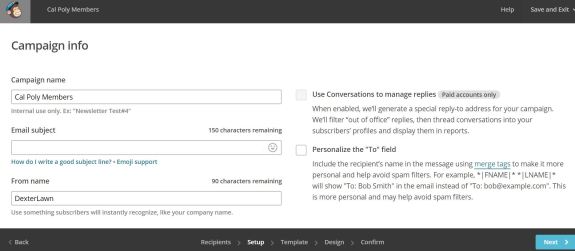
In continue, I created a newsletter and entered the related information to the specified layout and sent it to my list. picture below illustrates delivering my email to the subscribers.
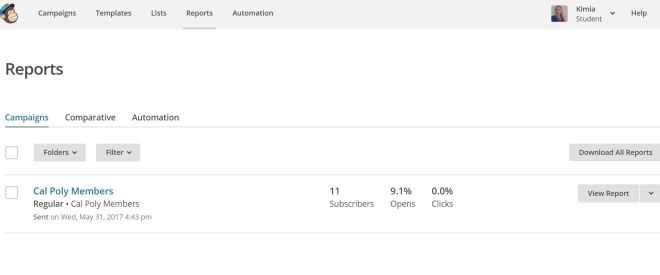
After some hours I checked the report again and I got these information. Based on the report, approximately 55% of the subscribers opened the email but just 9% of them clicked on it. It also shows that the email delivered to all the list 100%.